Facebook Ads are a great way to put your business on your prospects and clients’ radar. Depending on the strength of your social media presence and industry, Facebook paid ads can help build your following, increase engagement, drive traffic to your website, or convert leads into clients.
Similar to Google Ads, Facebook uses a pay-per-click advertising model. The difference is that Facebook is a social media platform and, as such, most users are using the platform to share life updates with their friends, family and acquaintances, and are not necessarily in the frame of mind to make a purchase.
This difference is the main reason why the food, pet, eCommerce, fashion/clothing, and other lifestyle-related industries are more successful at driving direct sales with Facebook.
However, the platform still offers a great opportunity for other industries, including legal, HVAC, construction, plumbing, and real estate to warm leads and connect with their audience. Businesses in these industries can still generate awareness, curiosity, and engagement. They can also leverage Facebook for word of mouth marketing through their reviews feature.
1. Choose a Campaign Objective
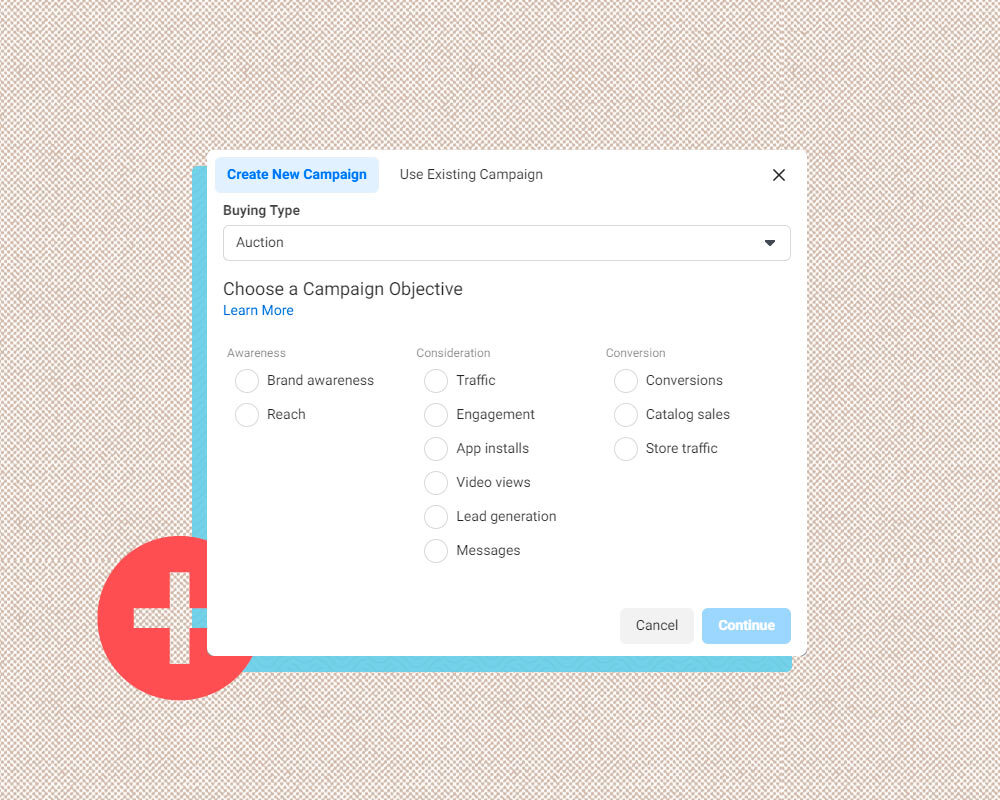
Facebook Ads Manager will allow you to create your campaign based on where prospective customers are in the marketing funnel. As we’ve mentioned in previous posts, the first step to create a successful social media plan or campaign is to set your specific goal.
If you want to create buzz around your new brand or product, an awareness campaign would be the best way to go. On the other hand, if your audience already knows your brand but isn’t acquainted with your product/service, a consideration campaign would be more effective to move them down the marketing funnel.
Facebook Ads offers business owners the opportunity to promote themselves through eleven campaign options. Below we share a quick overview of each one.
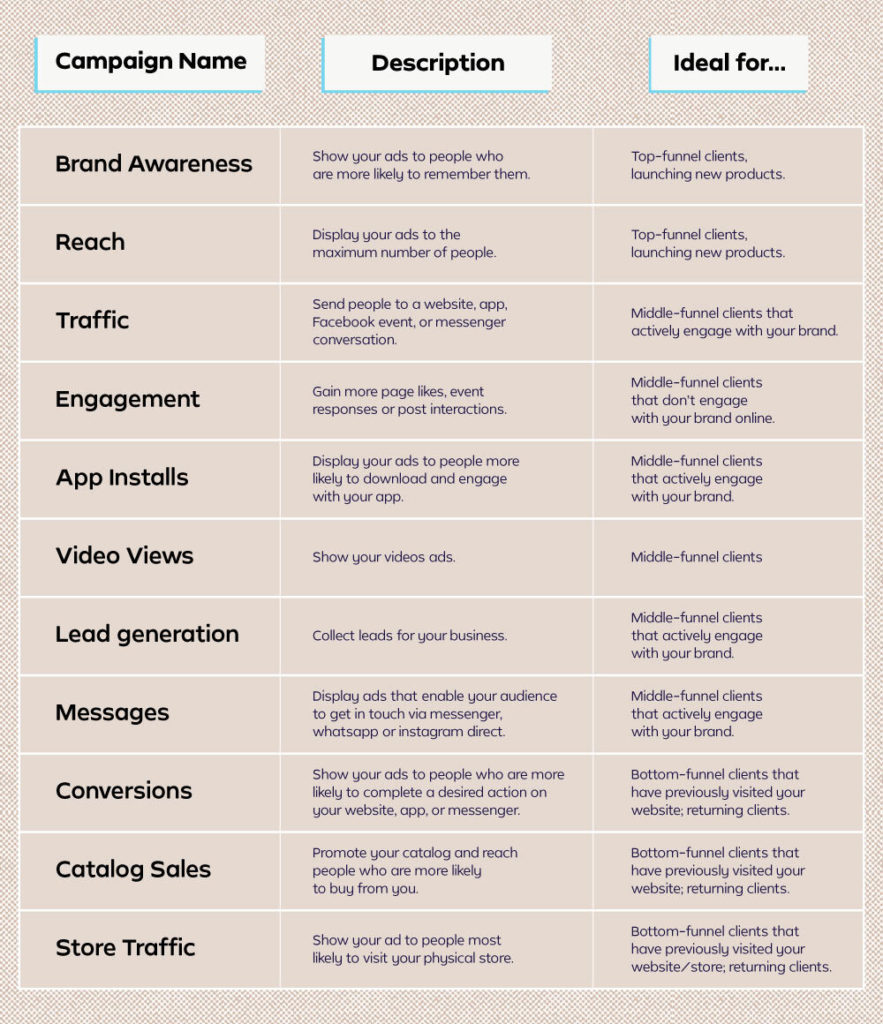
2. Determine Your Campaign Details
Campaign Name
Facebook Ads Manager will ask you to choose a name for your campaign. Our best advice would be to have a general structure for your campaigns’ name. That way, if you’re running numerous campaigns simultaneously, they are all easy to differentiate. Depending on your Facebook Ads strategy, you can choose from the following ideas (or you can create your name structure!).
- Campaign Objective (if you run ads for one particular brand)
- Campaign Objective + Location (if you have multiple campaigns targeting different locations)
- Brand Name + Campaign Objective (if your business has more than one brand)
- Brand Name + Campaign Objective + Location (if you own multiple brands and branches)
Special Ad Category
If you are running ads related to credit, employment, housing, social issues, elections, or politics, you should report them as a Special Ad Category. In an attempt to comply with non-discriminatory laws and Facebook’s Community Standards, the social media platform enables businesses in these industries to run their ads with limited audience targeting options.
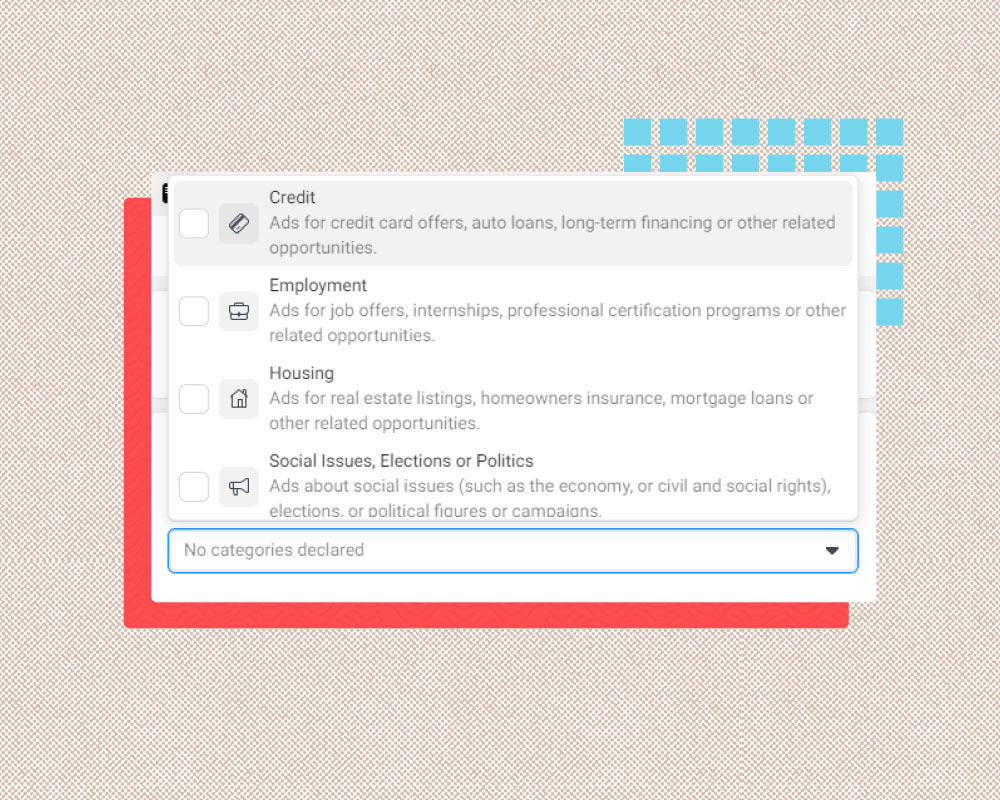
This step is paramount: failure to declare that you’re running a particular category ad may lead to your campaign being disapproved. Another common scenario is that your campaign may be approved to run for a few hours before Facebook’s system detects that you’re running an undeclared Special Ad Category and pauses it. In both scenarios, you’ll be forced to create a new campaign from scratch, so our best advice is to declare your Special Ad Category from the beginning.
Buying Type
The next step involves payment. You’ll have to decide how you want to get charged for your ad campaign: whether based on Reach and Frequency or through a pay-per-click Auction. With the former, you’ll guarantee to reach a specific number of people at a set price. Meanwhile, with the latter, you’ll compete against other businesses in an auction.
The downside of the Reach and Frequency option is that Facebook will prioritize reach while optimizing your ads regardless of your campaign objective. On the other hand, with the Auction option the system will optimize your ads based on your campaign’s goal.
We recommend using Reach and frequency for brand awareness, engagement, and reach campaigns. Using the Auction method with the remaining campaign types will help you to achieve the best possible results.
Spending Limit

Facebook will allow you to set a campaign spending limit as long as it has an end date. This is especially useful when you have multiple ad sets within one campaign and wish to avoid overspending. However, keep in mind that having too many spending limits in one campaign restricts Facebook while optimizing your campaign budget which can possibly hurt your overall results.
Did you know that most Facebook accounts spending millions of dollars on Facebook Ads have between 2 or 3 ad sets per campaign? If you’re a local business with a limited budget, having one high-quality ad set should be enough to trigger positive results.
Budget Optimization
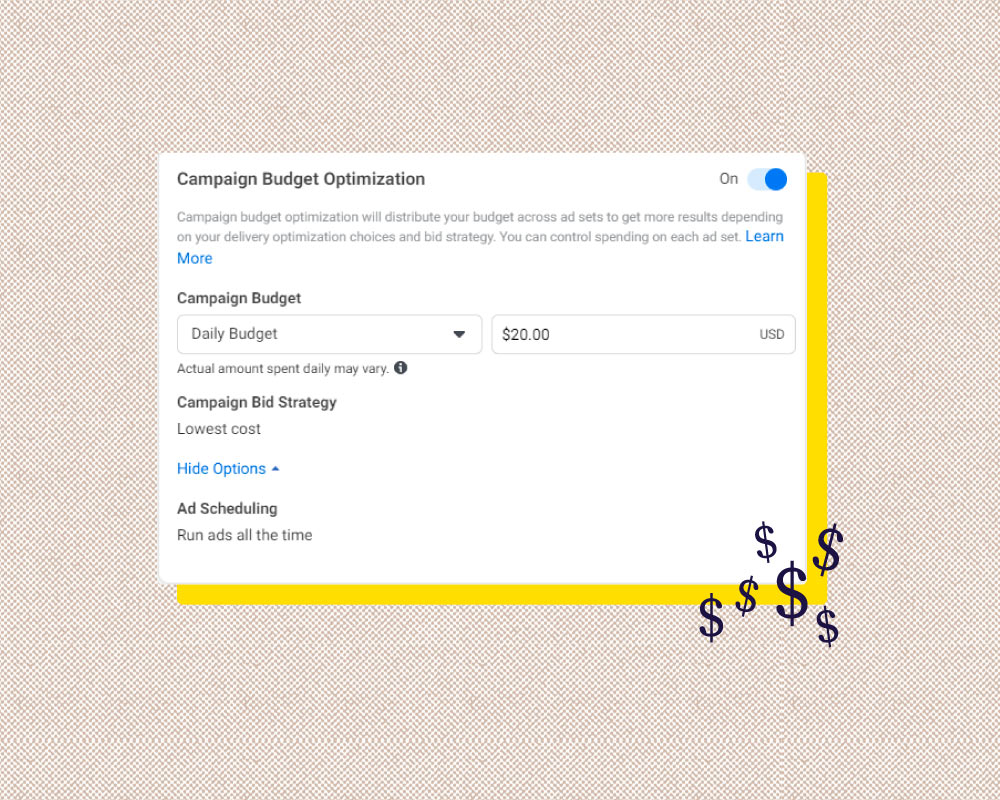
Enabling campaign budget optimization will allow you to have more control over your daily spending, your bid strategy, and ad scheduling.
We recommend selecting the Lowest Cost option for your campaign bid strategy as it allows you to get the most results with your budget. And, depending on the campaign objective, Facebook Ads will enable you to determine which days and times your ads will show.
If the option is available, avoid showing your ads during hours/days when people are less active and therefore less likely to see it and click. You can use your Facebook/Instagram Business Page insights to determine when your audience is more active.
You’ve made it all the way here; we still have a lot to cover about how to set up your campaign for Facebook Ads success. Click here to read the second part of this step-by-step guide!
a

Article by Francis Espinoza
Francis is a Social Media Manager here at Olly Olly. Born and currently based in Nicaragua, her professional background and passion are all things inbound marketing.
Like what you read? Send Francis a message here.

