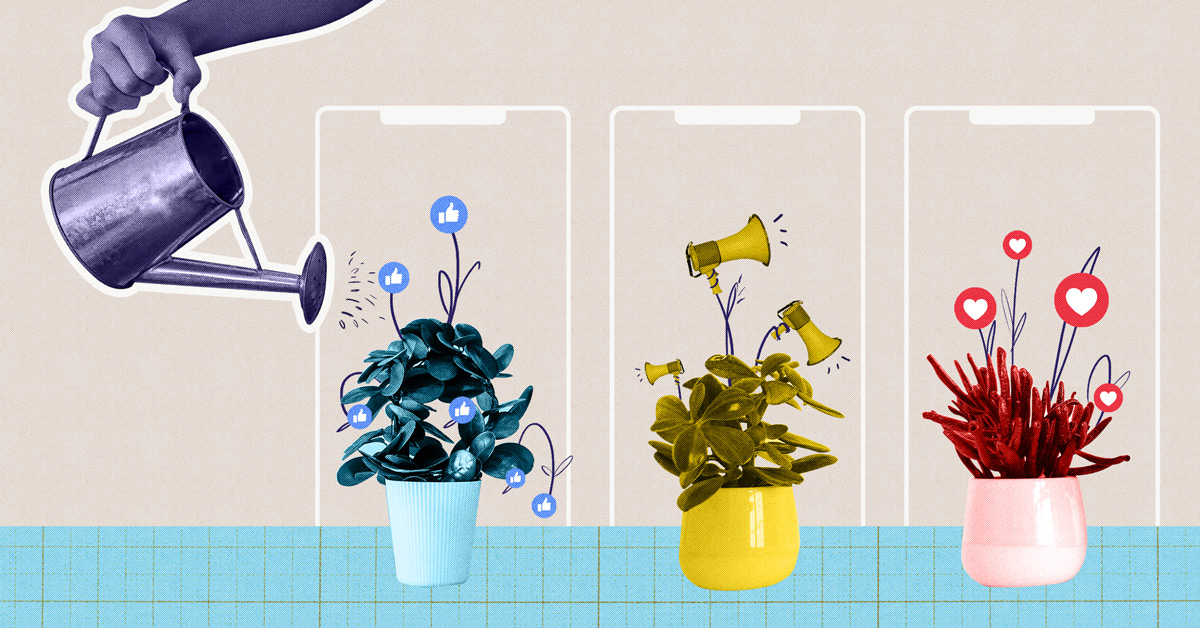Part two of this step-by-step guide is here! Keep scrolling down to finish setting up your Facebook Ad campaign. Want to go over the initial steps again? Click here to read part one.
3. Establish Your Ad Set Settings
Dynamic Creative
The dynamic creative option is your best ally if you’re interested in testing multiple ad creatives, headlines, and descriptions to find the perfect combination for optimal results. This approach will allow you to automatically test various ad combinations to determine which one will be the most effective for your campaign goals.
Budget & Schedule

Facebook Ads allows you to specify a minimum and maximum daily spend for your ad set. Even though Facebook Ads doesn’t guarantee it will spend the minimum budget, the system will never overspend – which is another excellent way to control your budget.
If you are working with a limited budget, besides creating one ad set per campaign, our advice would be to choose one budgeting option – either at the campaign or ad set level – so the system freely optimizes your campaign.
Audience
Facebook’s audiences are mainly based on people’s interests and activities on and off the social media platform. During the campaign creation process, you’ll create a demographics and interest-based audience to target your ads.
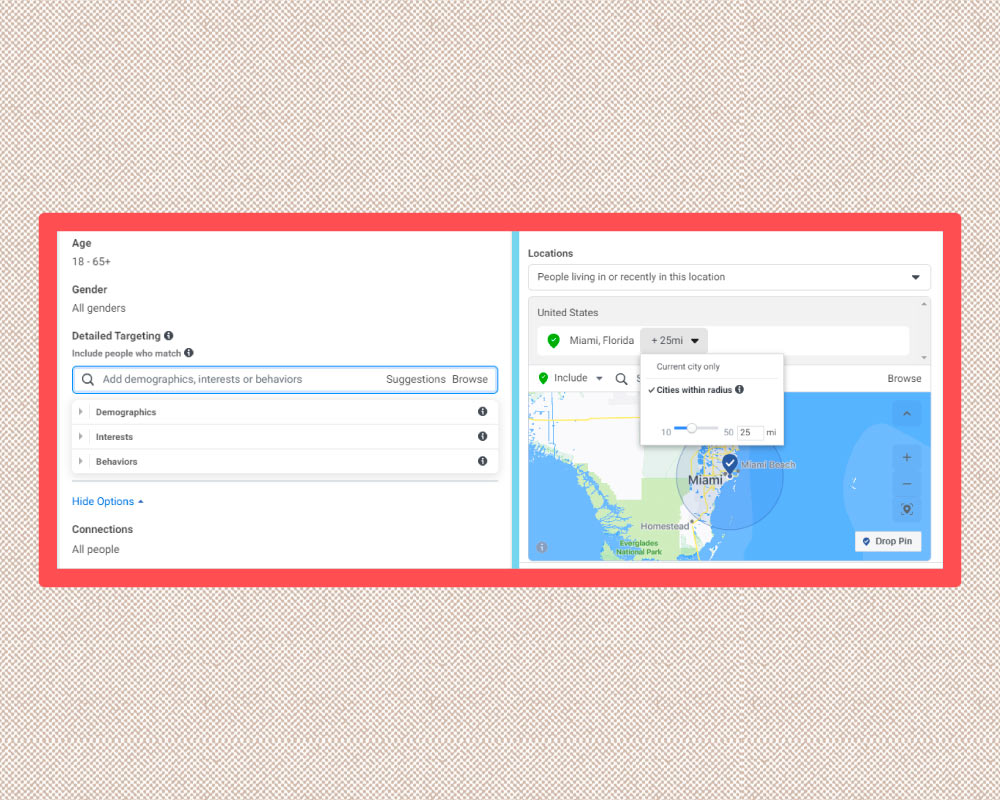
The platform offers numerous smart audiences to choose from, allowing you to get creative with your targeting. You can include and exclude people based on their interests, target specific cities/addresses, add a radius mile, and exclude specific addresses within a city.
You can use these options to create a highly custom audience. For example, imagine you were a roofer targeting wealthy people in Houston, Texas, and wanted to increase your Facebook followers. Your Facebook audience could be similar to the example below.
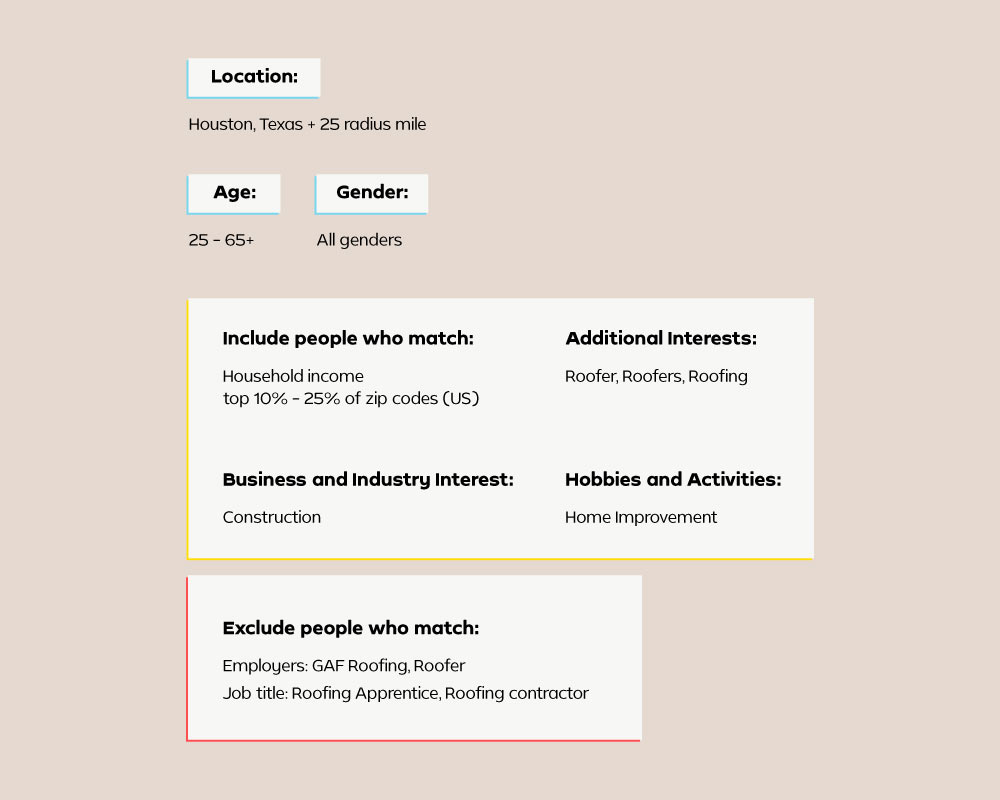
The example above includes people with high income, interested in roofing. It also excludes people who work in the roofing industry – so your ads aren’t shown to the competition.
Custom Audience
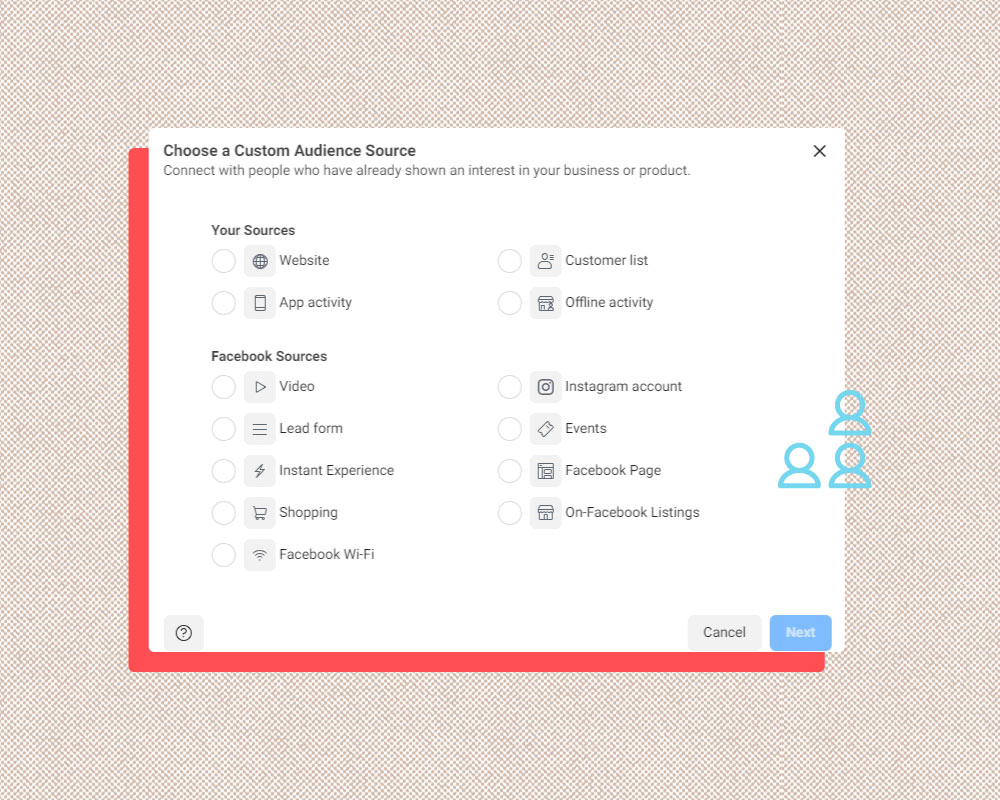
Facebook’s custom audiences allow advertisers to reconnect with users who have previously shown interest in their business/product through previous website visits, app activity, store walk-in visits, or subscribing to your newsletter.
You can also retarget people who have interacted with your business via Facebook while watching a video, responding to an event invite, filling a Facebook lead form, using your Facebook WIFI information.
To create a custom audience, go to the left side menu, click on Audiences, select Create New Audience, and click on Custom Audiences. Once there, you’ll have to choose the primary source of your audience and fill in all the information required by Facebook Ads.
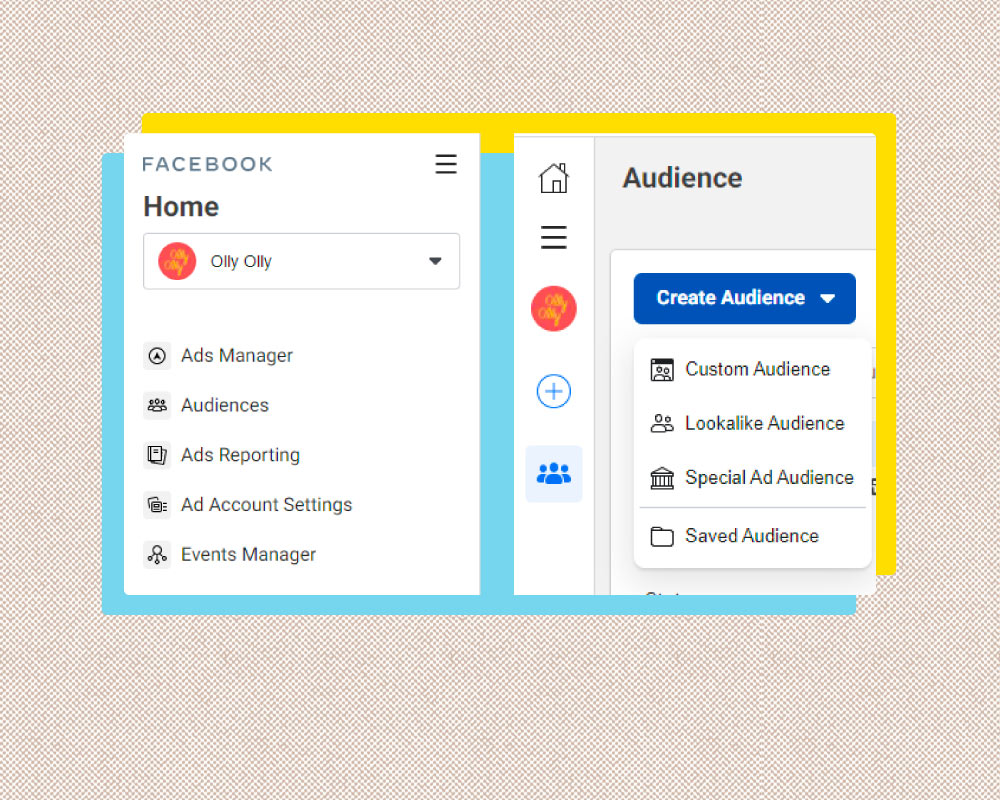
Lookalike Audience
To help advertisers reach more relevant customers, Facebook can automatically target audiences with behaviors similar to the ones you’ve previously created, whether they are interest-based or custom. All you need to do is click on Create New Audience, select the option Lookalike Audiences, and then select the original list you want Facebook’s algorithm to base this new audience on.
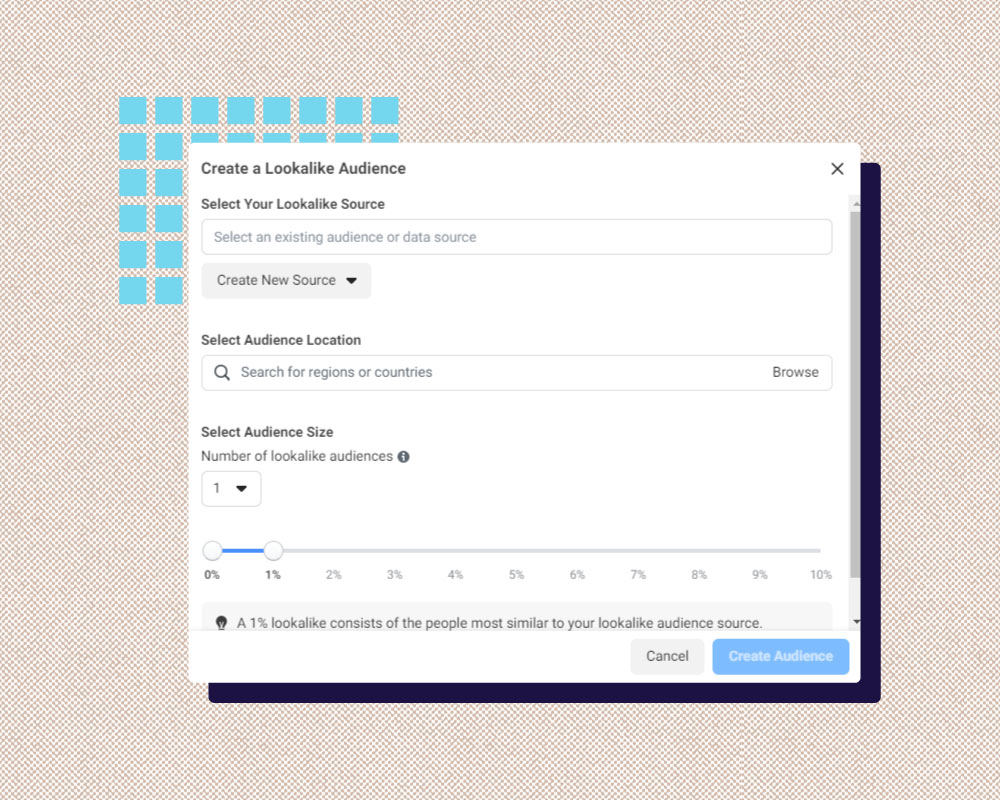
Placements
In this section, you’ll select where you want your Facebook Ads to be displayed -whether that’s Facebook, Instagram, Facebook Messenger, their Audience Network, or all! Our advice is to use the platforms with higher relevance for your target audience.
For example, imagine that historical data has shown that your Facebook page mainly attracts people in their 45s and higher. In comparison, your Instagram attracts people in their 30s. In that case, if your ads were directly targeting a young adult audience, showcasing your ads on Instagram would be ideal.
Also, you’ll have to consider your brand reputation. For example, if you were a B2B business targeting CEOs from reputable companies on Facebook, showcasing your ads on Facebook Marketplace wouldn’t be the most appropriate strategy.
Optimization & Delivery
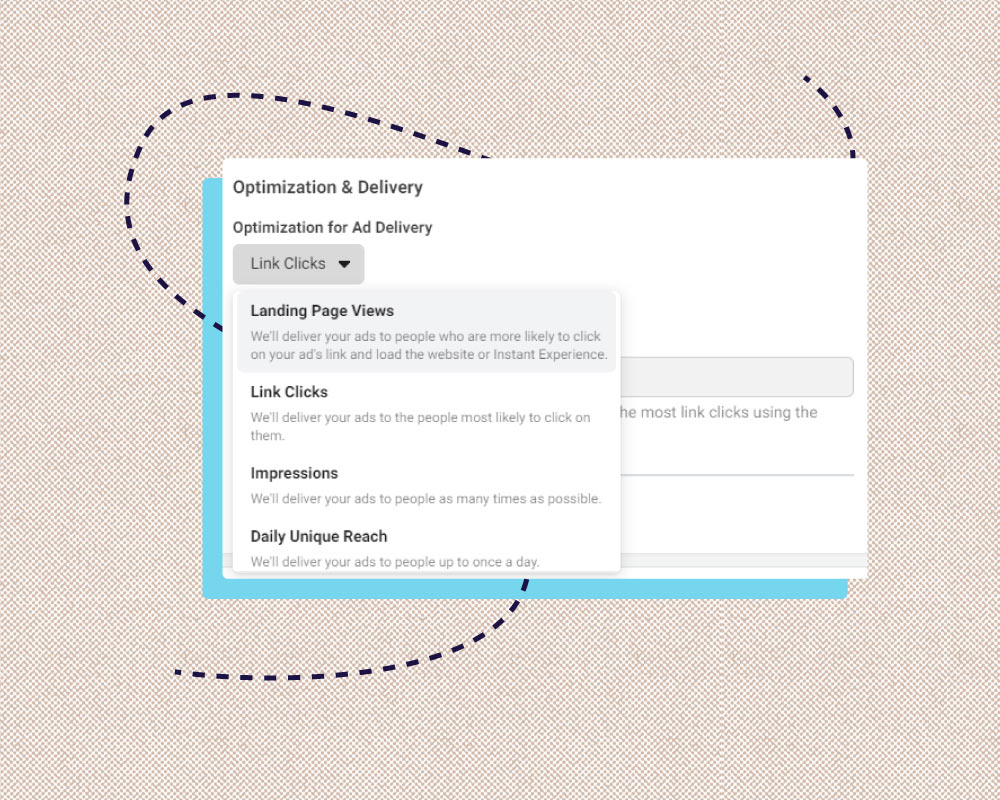
Depending on the campaign goal you initially choose, you’ll be able to select the event you want Facebook to optimize the ads for in this section. Our recommendation here is to choose an event that aligns with your goal. For instance, if your campaign objective is website traffic, optimize your ads for landing page views instead of impressions. This way, Facebook will show your ads to people more likely to navigate your site.
4. Create Your Ad
Ad Set Up & Creative
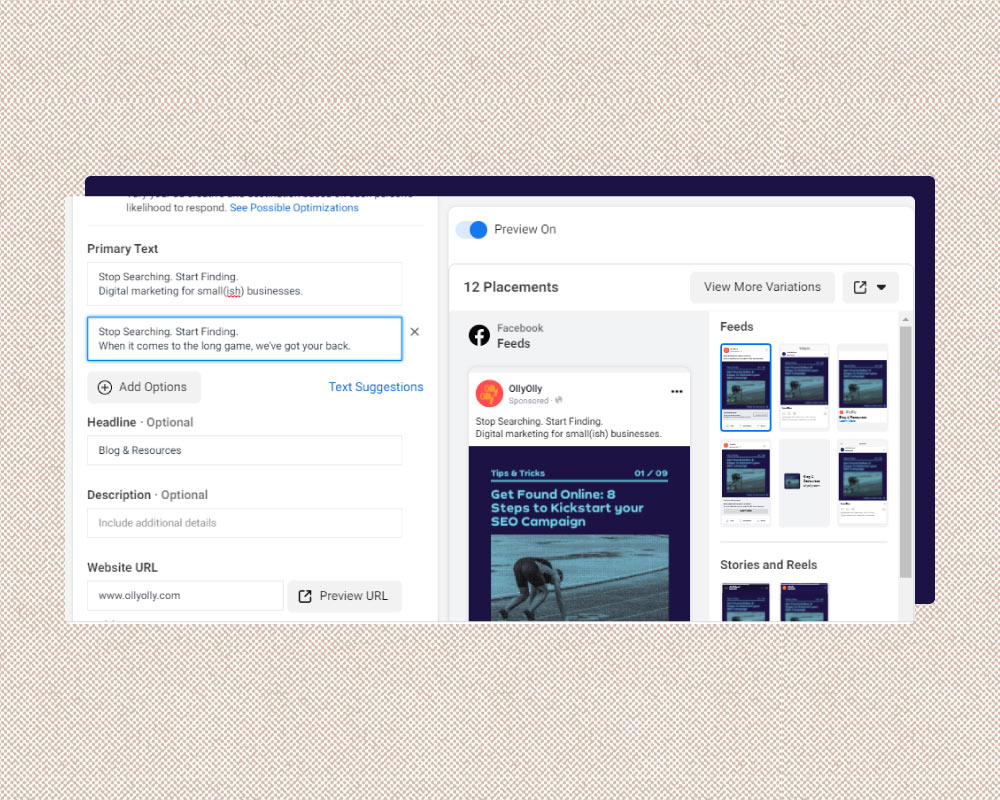
This is almost the end of your campaign setup process. You’ll have to upload your ad creative(s) and enter primary text options, headline(s), description(s), URL, and a call to action button. As you fill in this data, you’ll see an ad preview on the right side of your screen.
Tracking
Facebook automatically monitors all actions taken within the platform. So, there aren’t any additional steps you should take to track your ads’ metrics.
However, if the final action you wish to track is made outside of Facebook, you’ll have to install Facebook Pixel on your website. This tool enables you to show your ads to the right people, drive more sales, and monitor activity outside of Facebook.
Facebook Pixel will monitor whenever someone takes action on your website and allows you to retarget these active users on the Facebook Platform. In simple terms, the tool enables you to follow users outside of Facebook/Instagram/Whatsapp to identify where in your marketing funnel they are.
As you start tracking users’ activity with Facebook Pixel, you’ll notice how your Facebook Ads campaigns become more effective – the algorithm will know who to show your awareness, consideration, and/or conversion campaigns.
Conclusion
Facebook Ads are indeed a tool to help businesses of all sizes build their social media presence and create buzz about their website and products. Depending on your business industry and where you are in consumers’ minds, Facebook can help increase your brand awareness, engagement, and sales.
Our best recommendation is to contact a social media marketing expert to research the market and create a solid strategy for your business. A knowledgeable team will set the right expectations regarding your Facebook Ads results and fulfill them.
If you need help setting up your Facebook campaign and making it reach its full potential for your business growth, contact our friendly team. At Olly Olly, we have social media experts ready to help you with your social media organic and paid strategy!
A

Article by Francis Espinoza
Francis is a Social Media Manager here at Olly Olly. Born and currently based in Nicaragua, her professional background and passion are all things inbound marketing.
Like what you read? Send Francis a message here.