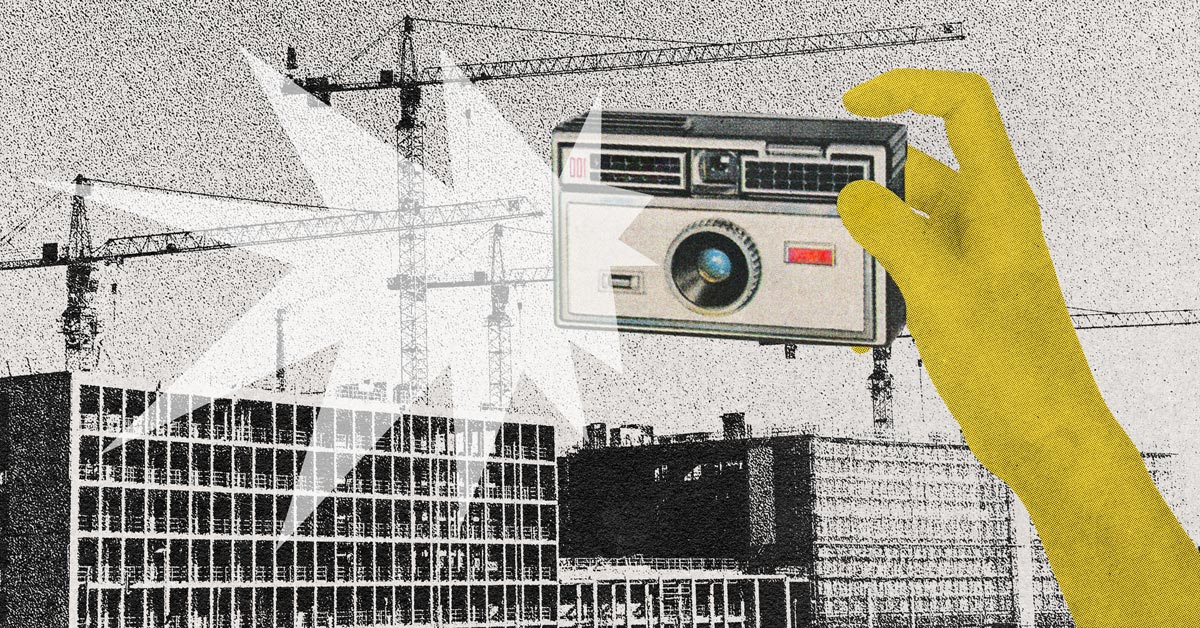We’ve all heard that a picture is worth a thousand words, and when it comes to marketing, they may be worth even more. Images play a vital role in your physical and digital marketing materials, as well as your social media presence and other channels you use to present your business to the world.
Images attract attention and trigger emotion, while giving consumers a chance to experience a part of your business before they actually meet you.
Quality photos are an absolute necessity for marketing your business; photos of you, your employees, your place of business, your products, your successful projects, etc. They help to increase trust and credibility, give your brand an image, and show the world what you can do.
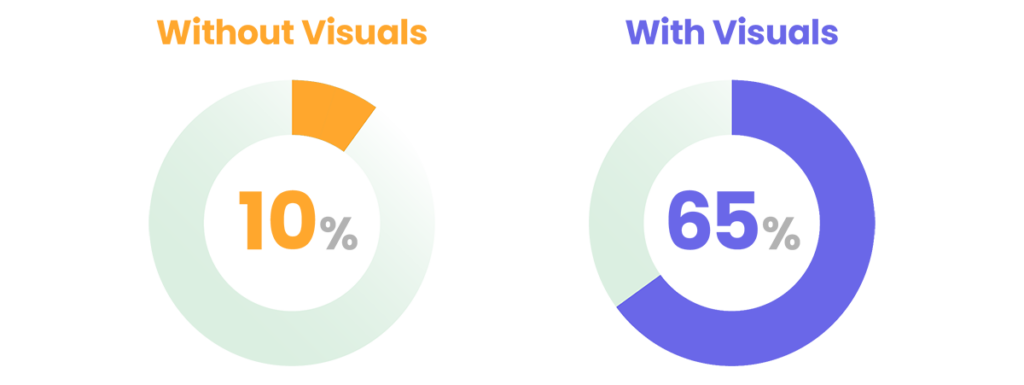
When people hear information, they’re likely to remember only 10% of that information three days later. However, if a relevant image is paired with that same information, people retained 65% of the information three days later.
Brain rules
However, hiring a photographer can be expensive, and they won’t always be around when a perfect photo opportunity arises. While we recommend hiring a professional photographer for certain occasions, we also recommend you learn how to take great photos yourself using the built-in camera on your smartphone.
You don’t have to be a pro photographer to take great pictures. With our simple tips and a little practice, you can start taking high-quality photos that are perfectly worthy of being used on your website and in your marketing materials.

Tips to Take Better Pictures for Your Business
Use the Rule of Thirds
The “rule of thirds” is a basic photography principle that helps you create well-balanced and interesting shots. Imagine 3 horizontal lines and 3 vertical lines drawn across your camera screen, like a tic-tac-toe board, dividing the shot into 9 equal squares. Rather than centering your subject directly in the middle of your shot, frame the subject along one of the lines or at a point where lines intersect.

In this example, the lighthouse is positioned so that its focus points are aligned with the intersections on the right side of the grid. It can be difficult to imagine the grid in your mind, but luckily, it’s a common feature on most smartphones. On an iPhone, you can open Settings and select the Camera app, where you’ll find a toggle that allows you to turn on Grid settings.
Focus on Your Subject
If you use an Android phone, you can also turn on grid settings by opening the Google Camera app, tapping the downward arrow symbol at the top of the screen, selecting the gear icon, and then select a Grid Type. The grid will appear on your screen while you are taking photos, but will not be visible in the photos you take.
When you first turn your camera app on, it will automatically be focused on the center of the frame. Tapping somewhere else on your screen will cause your phone to shift focus to that point. It will also automatically adjust the exposure and white balance accordingly. Next time you are taking a photo with your phone, try tapping different areas of the screen to see how drastically it changes the image.
Make the Best of your Lighting
Proper lighting plays a big role in making a photograph look professional.
- If you are shooting indoors, avoid using flash and opt for natural lighting instead
- Placing a dark subject against a bright background can make the subject appear washed out and difficult to see
- Harsh lighting from front can also cause glare and shadows that obscure the subject
If you are trying to take a picture and notice that your lighting is off, try shooting from a different angle or moving your subject in relation to the source of light. You can also try adjusting your focus by tapping on the subject.
Lose the Zoom and Opt to Crop
A common mistake that non-professional photographers make is using the zoom feature on their smartphone cameras. Unless you are using a high-quality professional photography camera, zooming in reduces the quality and clarity of the image.
Zoomed images come out blurry and grainy. Your first choice should be to move closer to the subject. If you have to shoot a subject from far away, take the shot without zooming in and then crop the image afterward.
“Simply put, composing an image means arranging elements within it in a way that suits the core idea or goal of your work best. Arranging elements can be done by actually moving the objects or subjects.”
Keep the Composition Clean
Keep your photo composition simple and clean. Having too much going on in a photo will detract from the subject you want the viewer to focus on.
Get to Know Your Equipment
Smartphone camera apps are getting pretty advanced, and the latest devices can do almost anything a professional-quality digital camera can do. Explore the settings on your camera app and take note of how they affect your photos.
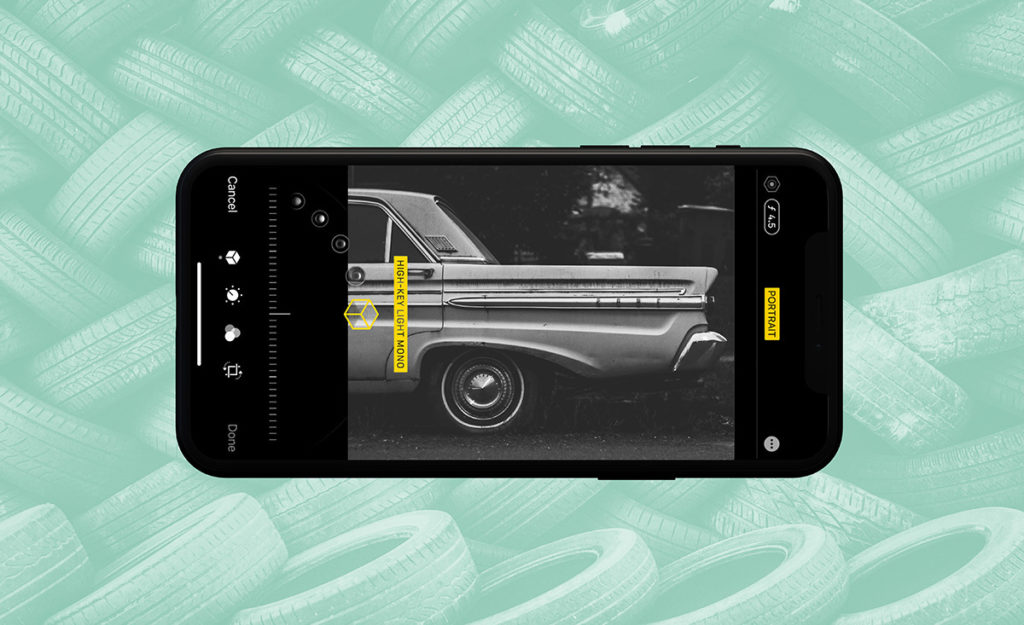
What Types of Photos Will Help You Promote Your Brand?
Headshots
According to a survey conducted by Bright Local, having a real image of the business owner on a company’s website inspires trust more than a generic image or no image. We naturally connect with other human faces and we feel more comfortable trusting a business when we can see who is behind it. People can tell the difference between a stock image and a real business owner photo.
Group Photos
If you work with a team, putting them on display also works to build trust with potential customers. This is especially true if you are in a business that works in customer’s homes, like a remodeling contractor.

Product/Project Shots
If you sell a physical product, it is essential to have high-quality photos of it. If you offer a service that has visible results, such as custom home construction or solar panel installation, it’s also important to have real examples of past projects for your website and marketing materials.
Before & After Photos
Hair salons, fitness instructors, interior remodelers, landscaping companies, painters, and other businesses that offer transformative services can benefit greatly from having before/after images. These photos help potential customers visualize the results that they could achieve for themselves if they were to use your service.
Where to Use Your Photos
Your Website
While it’s okay to use stock images on your website, it’s better to use real photos whenever possible (as long as they are high-quality). Real photos humanize your brand. Consider replacing stock images and graphic icons on your website with real photos where it makes sense to do so.
If you have an “About Us” page or employee biographies on your website, it makes a huge difference to include real photos of you and your team. You can also create an image gallery or project portfolio page on your website to show off your work.
Social Media
Your social media accounts are a great way to get personal with your customers and show the world who you are. Images Facebook posts with images see 2.3X more engagement than those without images (Buzzsumo).
Google My Business
When someone searches for a product or service on Google, the top results will typically be shown in the form of Google My Business listings. These listings can contain contact information and business hours, reviews from customers, service descriptions, and images.
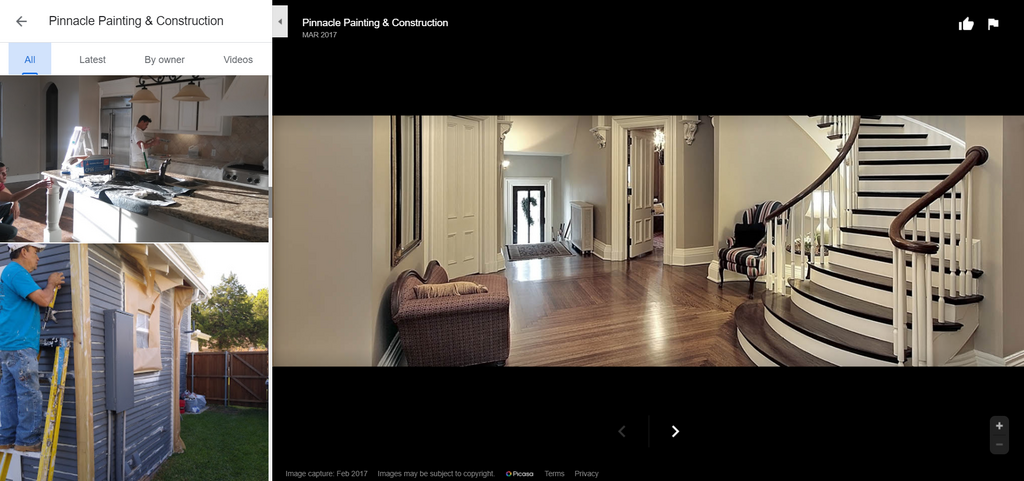

Article by Garrett Coon
Garrett is an Account Manager with Olly Olly. Coming from blue collar roots in Upstate New York, Garrett brings a realistic and simple-to-understand approach to a complex and dynamic job like SEO.
Like what you read? Send Garrett a message here.